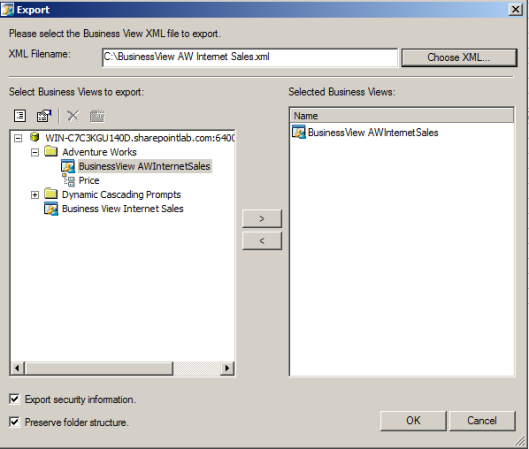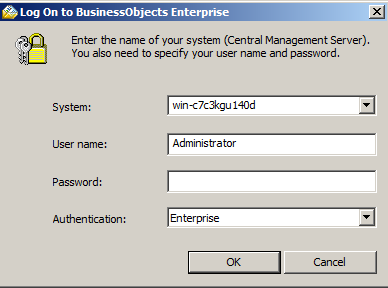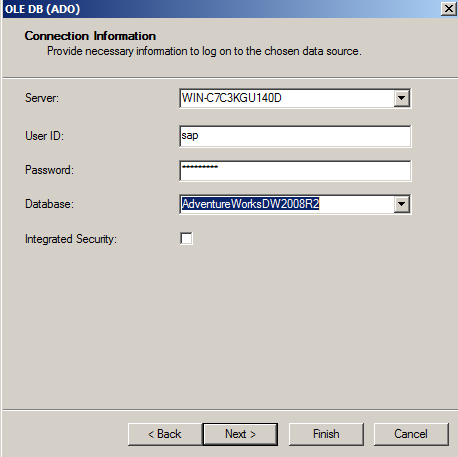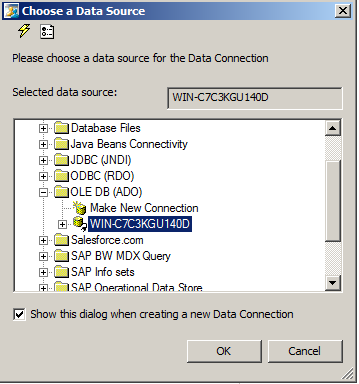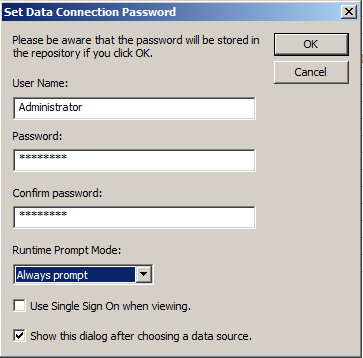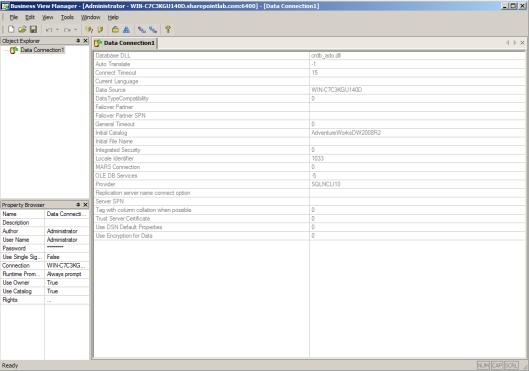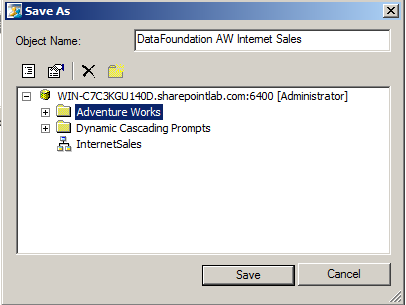The business view manager allow you to create a semantic layer composed of different business elements that could be represented by tables in different data sources (Ex: Oracle, DB2,SQL Server) and after that use this semantic layer to build Crystal Report Reports, In this post we’ll see how to create Data Connection, Business View and Business Elements objects.
To use the Business View Manager you need to install the SAP BusinessObjects BI Platform Client Tools.
To create our Business View we need to open the Business View Manager and log on.
Now we need to create a data connection, select Data Connection and click Create
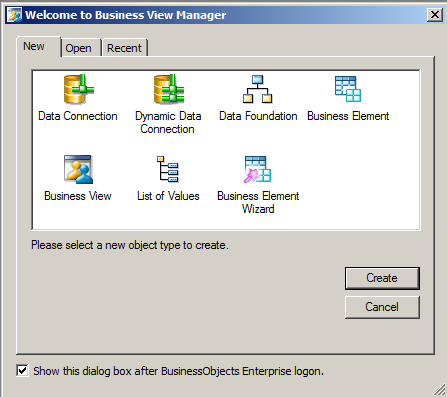 Now choose the way you want to connect to the data source, in this case I’m going to select OLE DB (ADO)
Now choose the way you want to connect to the data source, in this case I’m going to select OLE DB (ADO)
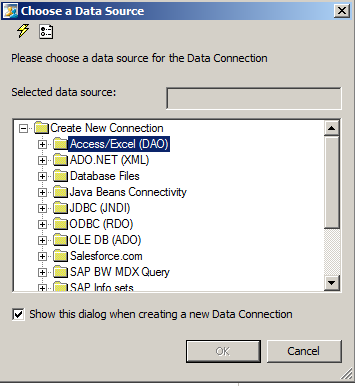 Now we need to select the Provider we are going to use and click next.
Now we need to select the Provider we are going to use and click next.
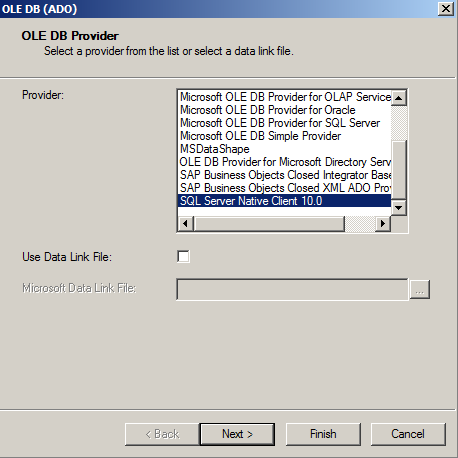
Indicate the properties of the connection, SQL Instance, user, password and data base. I’m using the data base example Adventure Works DW that you can download from codeplex.
Click Finish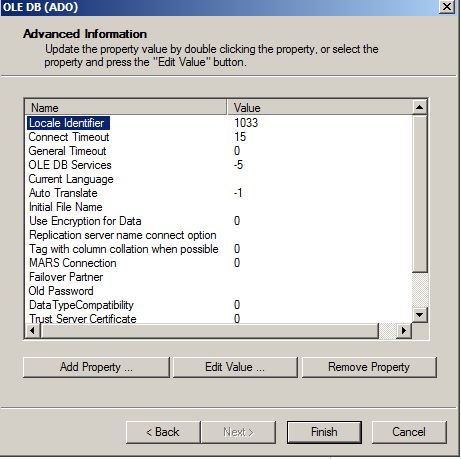 Now you can see your data connection
Now you can see your data connection
After this we need to save our data connection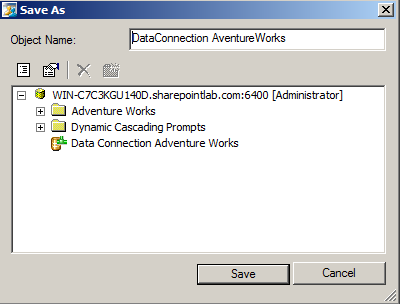
Once created our data connection we need to create a Data Foundation. Here we can select the tables o views according with the data connection we have selected.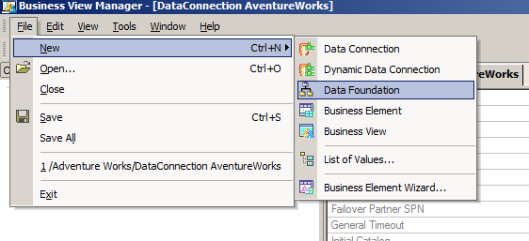
I’m choosing the data connection that was created previouly.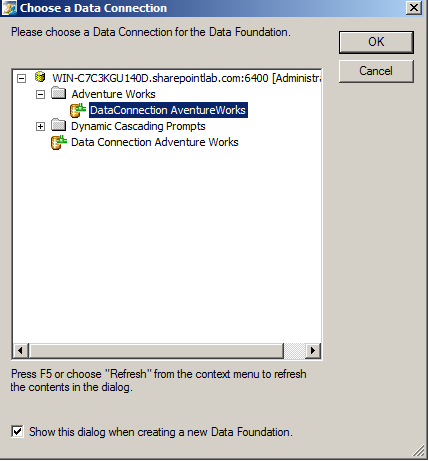
Now we need to select the tables that we want to use.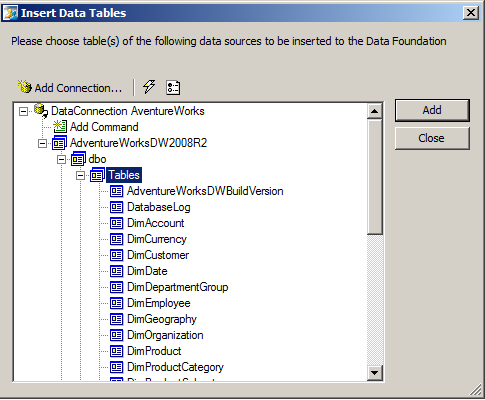
This is how our tables look in the Data Foundation.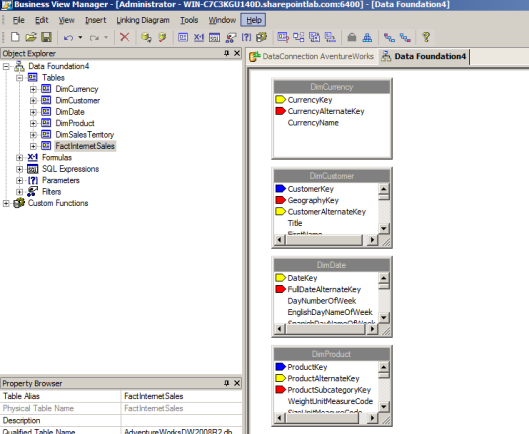
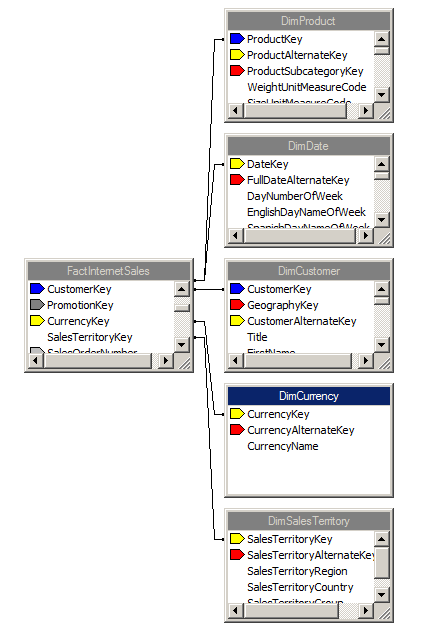
In the Object Explorer we can create SQL Expression, calculated fields using formulas, etc.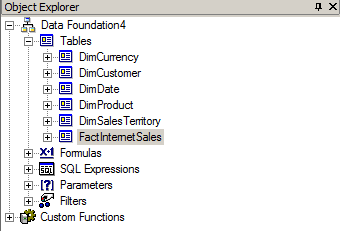
Once the Data Foundation has been created we need to create the Business Elements. In the menu select File> New> Business Element.
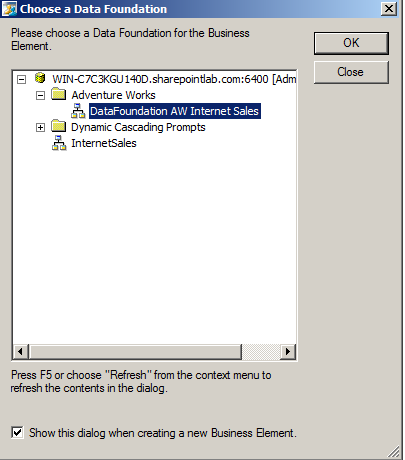 For each table in the data foundation we need to create a Business Element. In this case the image shows how to do it for the Dim Customer Table.
For each table in the data foundation we need to create a Business Element. In this case the image shows how to do it for the Dim Customer Table.
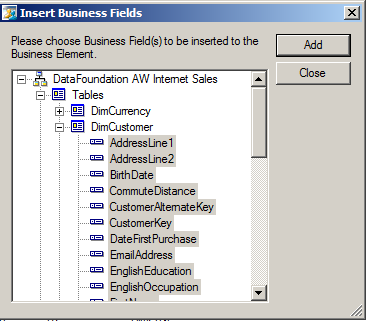
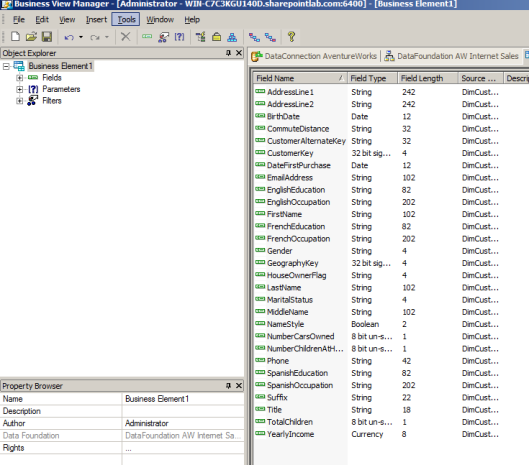 Now we need to save the Business Element.
Now we need to save the Business Element.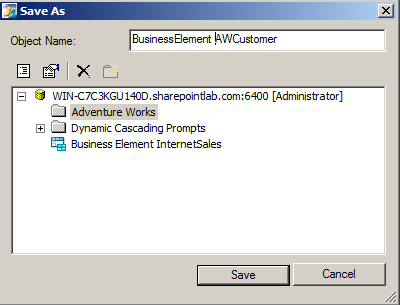 The last object we need to create is the Business View that will be composed for different Business elements. To create the Business View go to the menu and select File> New> Business View.
The last object we need to create is the Business View that will be composed for different Business elements. To create the Business View go to the menu and select File> New> Business View.
Now select the Business Elements that you want to insert.
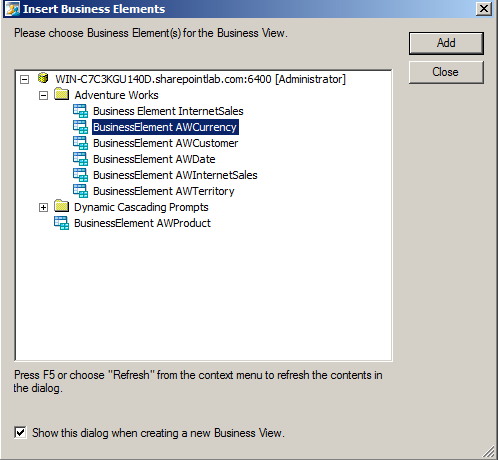
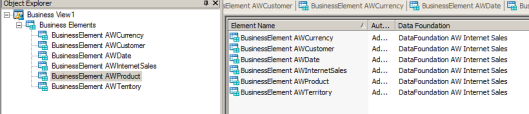 Finally save the Business View
Finally save the Business View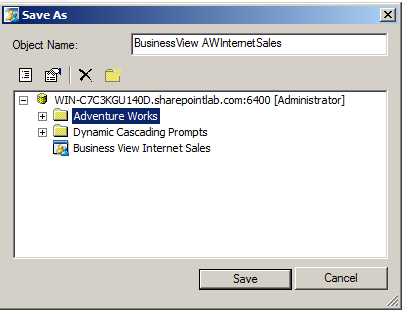
Other thing that we can do with the Business Manager is manage the permissions to the differents objects making click in the Edit Rights button.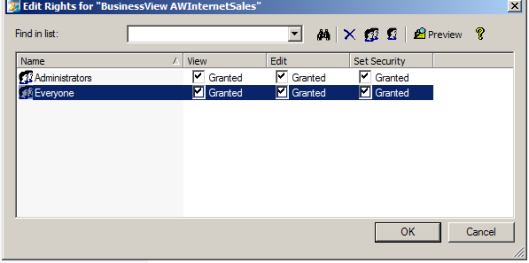
Another import tool in the Business Manager is the Export/Import tool with it we can export our Business Views wiht all their associated objects and imported into another server.